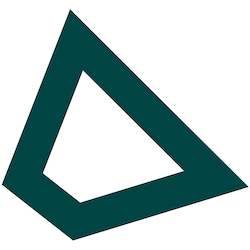TL;DR: How to set up private RAG with Verba + Tinfoil in 5 steps:
- Clone the Tinfoil fork of Verba from GitHub.
- Install dependencies and set up Weaviate (local or cloud).
- Configure Tinfoil API keys for both embeddings and chat models.
- Import your documents through Verba’s interface.
- Start chatting with your private knowledge base!
Introduction
Verba is an open-source Retrieval Augmented Generation (RAG) application that lets you chat with your own documents using AI. The Tinfoil fork extends Verba to work seamlessly with Tinfoil’s private inference API, ensuring your documents and conversations remain completely confidential. This integration brings together Verba for document ingestion and RAG pipeline management, Weaviate as your vector database for semantic search, and Tinfoil’s confidential computing infrastructure for private embeddings and chat completions. The result is a fully private knowledge base where your sensitive documents never leave your controlled environment.Prerequisites
Before you begin, make sure you have a Tinfoil API key from tinfoil.sh, Git installed to clone the repository, and Docker for running the containerized Weaviate deployment.You’re billed for all usage of the Tinfoil Inference API. See the Tinfoil
Inference for current pricing information.
Installation and Setup
Step 1: Clone the Tinfoil Verba Fork
The Tinfoil fork includes pre-configured integrations for Tinfoil’s API endpoints:Step 2: Set Tinfoil API key
Step 3: Bring up Docker Compose
Choosing Your Models
Verba can work with any of Tinfoil’s supported models. For chat models, you can choose from our high-performance reasoning models, advanced multimodal models, and multilingual dialogue models. For embeddings, we recommend usingnomic-embed-text for high-quality text embeddings.
See our model catalog for the complete list of available models and their capabilities.
Running Verba
Start the Application
Launch Verba with your configuration:http://localhost:8000
Using Verba with Tinfoil
Document Import and Processing
Navigate to the “Import Data” section to upload individual files, import entire directories, or pull content from URLs. Verba supports PDF, DOCX, TXT, MD, and HTML files. For bulk imports, use the command line:nomic-embed-text model within confidential computing enclaves. These embeddings are stored in Weaviate as a searchable vector database.