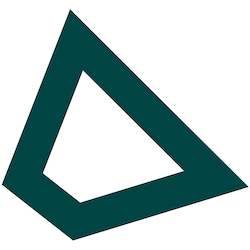Step 1: Access Your Dashboard
Log into your Tinfoil account and click the “Dashboard” button in the top right corner.

Step 2: Navigate to Admin Tab
Click on the “Admin” tab in the dashboard navigation to access the admin key management page.

Step 3: Name Your Admin Key
Enter a name in the “Key name” field under “Create new admin API key”.

Step 4: Create Admin Key
Click the “Create Admin Key” button to generate your new admin API key.
Admin keys provide programmatic access to organization settings, including managing API keys, setting rate limits, and modifying billing configuration.
Do not share admin keys or expose them in browsers, client-side code, or public repositories.
Organization-scoped admin keys may remain active even after the creator is removed from the organization.

Step 5: Copy Your Admin Key
Your new admin key will appear in the list. Click the copy button to copy it, or the eye button to reveal the full key.

Step 6: Test in Postman (Optional)
You can test your admin key in Postman or any API client. Enter the API endpoint URL, for example:
GET https://api.tinfoil.sh/api/billing/usage?time=24h

Step 7: Set Bearer Token
In the Auth tab, set the type to Bearer Token and paste your admin key in the Token field.

Step 8: Get Results
Click Send and verify that you get a successful response. The response body contains your usage data.

Admin Key Capabilities
Admin keys provide programmatic access to everything available in the Tinfoil dashboard: managing API keys, querying usage metrics, and accessing billing data.
For complete documentation of available endpoints, see the Admin API Documentation.