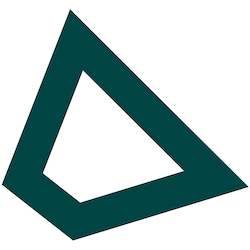Introduction
When building applications on top of Tinfoil’s private inference API, you often need to add your own infrastructure layer between your client applications and the inference enclave. Perhaps you want to authenticate your users, track API usage, implement rate limiting, or add custom routing logic. The challenge is doing this without compromising the end-to-end encryption. This is where the Encrypted HTTP Body Protocol (EHBP) becomes useful. EHBP encrypts HTTP message bodies at the application layer using Hybrid Public Key Encryption (HPKE), completely separate from transport layer security like TLS. This separation means you can run a proxy server that inspects headers and metadata, while the actual request and response bodies remain encrypted end-to-end between your client and the Tinfoil enclave. Moreover, our JavaScript SDK automatically checks and validates the HPKE key to ensure it is generated inside an attested secure enclave. Your proxy server becomes an intermediary that can be used add your Tinfoil API keys, authenticate and authorize your users with custom logic, track usage metrics and implement rate limiting, add custom routing headers based on your business logic, and log metadata for debugging and monitoring—all while the actual inference data remains encrypted throughout the entire journey.The Challenge
When you’re building a production application with Tinfoil, you typically face a dilemma. On one hand, you need to keep yourTINFOIL_API_KEY secret—exposing it to client browsers would allow anyone to use your API quota.
On the other hand, you want your sensitive prompts and completions to be encrypted end-to-end to the attested enclave, not just to your backend server.
The Solution using EHBP
Your proxy server sits between your client and the Tinfoil enclave, handling authentication and metadata, while the actual inference data flows through it encrypted. The proxy receives encrypted requests from your client application, adds yourTINFOIL_API_KEY as the Authorization header, preserves the encryption headers required by the protocol, forwards the encrypted payload to Tinfoil’s enclave, and returns the encrypted response to your client.
This architecture gives you control over what the proxy can and cannot access.
The proxy has full visibility into HTTP headers, allowing you to read custom request headers (like X-User-ID or X-Request-ID) for authentication or routing decisions, add custom response headers (like X-Rate-Limit-Remaining or X-Request-Cost) for rate limiting or cost tracking, and log metadata for debugging and monitoring.
But the request and response bodies—the actual prompts, completions, and inference data—remain encrypted from client to enclave using keys the proxy never possesses.
How It Works
The data flow shows how encryption is maintained throughout the request lifecycle:Client Setup
Setting up the client is straightforward. First, install the Tinfoil SDK:Proxy support with
SecureClient is available in the JavaScript SDK (Node.js and browsers).baseURL.
You can also set attestationBundleURL to route attestation requests through your proxy, allowing all traffic to flow through a single endpoint.
This ensures that even though your proxy handles the HTTP routing, only the enclave can decrypt the request bodies.
When the SDK sends requests through a proxy (i.e., baseURL differs from the enclave URL), it includes the enclave URL in the X-Tinfoil-Enclave-Url header. Your proxy should use this header to determine where to forward requests, ensuring the encrypted payload reaches the same enclave that the client verified.
await client.ready(), the client fetches the attestation bundle (through your proxy if attestationBundleURL is set), verifies the enclave, and establishes encryption keys.
From that point on, all request bodies are encrypted using those keys before being sent to your proxy, and all response bodies are decrypted after being received.
Proxy Server Setup
One of the important aspects of EHBP is that the proxy requires no special cryptographic libraries or dependencies. Since the proxy doesn’t participate in encryption or decryption, it only needs basic HTTP handling capabilities available in any web framework. Your proxy’s job is simple: preserve the EHBP protocol headers that coordinate encryption between client and enclave, add your authentication credentials, and forward the encrypted payload. While we provide an example implementation in Go below, the proxy pattern works with any language that can handle HTTP requests. The example repository provides a complete reference implementation with a Go proxy and a TypeScript client that you can adapt to Python, Node.js, Rust, or any other language.Required Endpoints
Your proxy needs to implement these endpoints:| Path | Method | Description |
|---|---|---|
/attestation | GET | Proxy to https://atc.tinfoil.sh/attestation |
/v1/chat/completions | POST | Forward to the enclave URL from the X-Tinfoil-Enclave-Url header |
/v1/responses | POST | Forward to the enclave URL from the X-Tinfoil-Enclave-Url header |
/attestation endpoint allows the SDK to fetch the attestation bundle through your proxy when attestationBundleURL is configured.
This keeps all traffic flowing through your infrastructure.
Required Headers to Preserve
The EHBP protocol uses specific headers to coordinate encryption keys between the client and enclave. Your proxy must forward these headers unchanged in both directions. For requests, you need to preserveEhbp-Encapsulated-Key (the HPKE encapsulated key, hex-encoded, 64 characters).
For responses, you need to preserve Ehbp-Response-Nonce (the 32-byte nonce used in response key derivation, hex-encoded, 64 characters).
Understanding the body framing format isn’t necessary for proxy implementation, but it helps explain why these headers are critical—they contain the cryptographic material needed for key derivation and decryption.
CORS Configuration
If your proxy will be called from browser-based applications, you’ll need to configure CORS headers to allow the browser to send and read the encryption headers. The key requirement is exposing the EHBP headers in both directions:Implementation Example
Working with Custom Headers
Beyond the required EHBP headers, you can use custom headers to implement your own application-level protocols between the client and proxy. This is where you build your authentication, rate limiting, user tracking, and other business logic.Request Headers
Your client can include custom headers that the proxy reads but the enclave never sees. This is perfect for user authentication tokens, request IDs, feature flags, or any other metadata:Access-Control-Allow-Headers configuration so browsers can send them.
Response Headers
Similarly, your proxy can add custom headers to responses that the client can read. This is useful for communicating rate limit information, cost tracking, request IDs for debugging, or any other metadata:Access-Control-Expose-Headers configuration for browsers to access them.
Security Considerations
While EHBP encrypts the request and response bodies, the HTTP headers remain visible throughout the proxy chain. This design is intentional—it’s what allows proxies to route and manage requests—but it has important security implications. First and foremost, use HTTPS in production. While the request and response bodies are encrypted at the application layer, HTTP headers are transmitted in the clear. Using HTTPS provides transport-layer encryption for headers, protecting metadata like user IDs, request IDs, and other information you might include in custom headers. Second, validate and sanitize custom headers from clients. Since your proxy reads these headers for authentication and routing decisions, treat them as untrusted input. Validate formats, check for injection attacks, and implement proper authentication before trusting any client-provided header values. Finally, always preserve and forward the EHBP headers (Ehbp-Encapsulated-Key for requests, Ehbp-Response-Nonce for responses). These headers are critical for the encryption protocol to work. Dropping or modifying them will cause decryption to fail on the client or server.
Next Steps
For a complete working example, check out the encrypted-request-proxy-example repository. It includes a Go proxy implementation with streaming support, a TypeScript browser client demonstrating theSecureClient, and custom header handling examples.
Example Repository
Go proxy server with TypeScript browser client
Encrypted HTTP Body Protocol
Deep dive into the EHBP specification