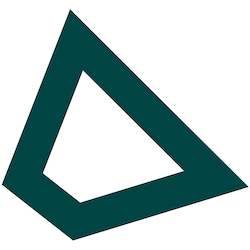Function Calling
Function calling (also known as tool calling) allows AI models to interact with external tools and APIs, enabling them to perform actions beyond text generation. This feature lets you build AI applications that can fetch real-time data, perform calculations, and integrate with your existing systems.
Model Performance: All chat models support function calling, but Kimi K2.5 and Kimi K2 Thinking offer exceptional tool calling capabilities. Kimi K2.5 is specifically designed for agentic coding workflows and provides state-of-the-art performance for complex tool calling scenarios.
Basic Example
Here’s a simple example of how to implement function calling with a weather API:
from tinfoil import TinfoilAI
import json
# Initialize client with Kimi K2.5 or Kimi K2 Thinking (recommended for tool calling)
client = TinfoilAI(
api_key="<YOUR_API_KEY>"
)
# Define the tool/function
tools = [
{
"type": "function",
"function": {
"name": "get_weather",
"description": "Get current weather for a specific location",
"parameters": {
"type": "object",
"properties": {
"location": {
"type": "string",
"description": "The city and state, e.g. San Francisco, CA"
}
},
"required": ["location"]
}
}
}
]
# Mock weather function (replace with real API call)
def get_weather(location):
return f"The weather in {location} is sunny, 22°C"
# Make the initial request
response = client.chat.completions.create(
model="<MODEL_NAME>",
messages=[
{"role": "user", "content": "What's the weather like in New York?"}
],
tools=tools,
tool_choice="auto"
)
# Check if the model wants to call a function
message = response.choices[0].message
if message.tool_calls:
# Process each tool call
for tool_call in message.tool_calls:
if tool_call.function.name == "get_weather":
# Parse function arguments
args = json.loads(tool_call.function.arguments)
location = args["location"]
# Call the function
weather_result = get_weather(location)
# Send the function result back to the model
messages = [
{"role": "user", "content": "What's the weather like in New York?"},
message, # Assistant's message with tool call
{
"role": "tool",
"content": weather_result,
"tool_call_id": tool_call.id
}
]
# Get the final response
final_response = client.chat.completions.create(
model="<MODEL_NAME>",
messages=messages,
tools=tools,
tool_choice="auto"
)
print(final_response.choices[0].message.content)
else:
print(message.content)
tools = [
{
"type": "function",
"function": {
"name": "get_weather",
"description": "Get current weather for a location",
"parameters": {
"type": "object",
"properties": {
"location": {"type": "string"}
},
"required": ["location"]
}
}
},
{
"type": "function",
"function": {
"name": "calculate",
"description": "Perform mathematical calculations",
"parameters": {
"type": "object",
"properties": {
"expression": {
"type": "string",
"description": "Mathematical expression to evaluate"
}
},
"required": ["expression"]
}
}
}
]
def calculate(expression):
# Safe evaluation of mathematical expressions
try:
result = eval(expression)
return str(result)
except:
return "Error: Invalid mathematical expression"
# The model can now choose between weather and calculation functions
response = client.chat.completions.create(
model="<MODEL_NAME>",
messages=[
{"role": "user", "content": "What's 15 * 23 + 45?"}
],
tools=tools,
tool_choice="auto"
)
Best Practices
- Choose the Right Model: Among the models offered on Tinfoil API, Kimi K2.5 provides state-of-the-art agentic coding and function calling capabilities, while Kimi K2 Thinking offers excellent general-purpose function calling with deep reasoning
- Clear Descriptions: Write detailed function descriptions to help the model understand when to use each tool
- Parameter Validation: Always validate function parameters before execution
- Error Handling: Implement proper error handling for function calls
- Security: Never execute untrusted code - validate all function arguments
- Testing: Test your functions independently before integrating with the AI model