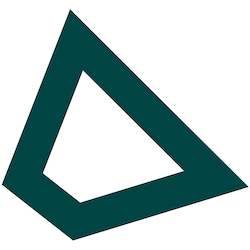CLI
Command-line interface for Tinfoil’s secure AI inference API
GitHub: tinfoil-cli
GitHub: tinfoil-cli
Overview
The Tinfoil CLI provides a command-line interface for making verified HTTP requests to Tinfoil enclaves and validating attestation documents. It supports all major AI inference operations including chat completions, audio transcription, and text embeddings through a unified model router.Installation
Pre-built Binaries
Download the latest release for your OS from the Releases page.Install Script
You can install tinfoil CLI using our install script. This script automatically detects your operating system and architecture, downloads the correct binary, and installs it to/usr/local/bin.
If you receive permission errors (for example, if you’re not running as root), you may need to run the command with sudo.
Build from Source
- Ensure you have Go installed.
- Clone the repository:
- Build the binary:
Command Reference
Model Examples
Below are specific examples for each supported model. Click on any model to see its configuration and usage example.Chat Models
Kimi K2 Thinking
Kimi K2 Thinking
Alias:
kimiDeepSeek R1
DeepSeek R1
Alias:
deepseekLlama 3.3 70B
Llama 3.3 70B
Alias:
llamaGPT-OSS 120B
GPT-OSS 120B
Alias:
gpt-ossKimi K2.5
Kimi K2.5
Alias:
kimi-k25Audio Models
Whisper Large V3 Turbo
Whisper Large V3 Turbo
Alias:
whisperEmbedding Models
Nomic Embed Text
Nomic Embed Text
Alias:
embedChat
Thechat command lets you interact with a model by simply specifying a model name and your prompt. You need to specify the model with the -m flag.
Using the Chat Command
Basic Usage (running DeepSeek R1)
deepseek) or the full name (deepseek-r1-0528).
Response Modes
- Non-streaming (default): The complete response is returned all at once after generation is finished
- Streaming (
-sflag): Tokens are displayed in real-time as they’re generated, providing a more interactive experience
Specifying a Custom Model
You can use any model name directly. For models requiring custom enclave settings, supply the-e and -r overrides:
-e or -r for a model that isn’t in the configuration, a warning will be displayed prompting you to specify these flags.
Command Options
-m, --model: The model name to use for chat. Must be specified.-k, --api-key: The API key for authentication.-s, --stream: Stream response output (real-time token generation). Optional, defaults to false.-l, --list: List available chat models.-e, --host: The hostname of the enclave. Required for models not in the built-in config.-r, --repo: The GitHub repository containing the enclave configuration. Required for models not in the built-in config.
Audio
Theaudio command allows you to transcribe audio files using Whisper models.
Basic Usage
Specifying a Custom Model
Command Options
-m, --model: The model name to use for transcription. Defaults towhisper-large-v3-turbo.-k, --api-key: The API key for authentication.-f, --file: The audio file to transcribe.-e, --host: The hostname of the enclave. Required for models not in the built-in config.-r, --repo: The GitHub repository containing the enclave configuration. Required for models not in the built-in config.
Embed
Theembed command allows you to generate embeddings for text inputs.
Basic Usage
With Multiple Text Inputs
You can provide multiple text inputs to get embeddings for all of them:Specifying a Custom Model
Command Options
-m, --model: The model name to use for embeddings. Defaults tonomic-embed-text.-k, --api-key: The API key for authentication.-e, --host: The hostname of the enclave. Required for models not in the built-in config.-r, --repo: The GitHub repository containing the enclave configuration. Required for models not in the built-in config.
Attestation Verification
Verify Attestation
Use theattestation verify command to manually verify that an enclave is running the expected code. The output will be a series of INFO logs describing each verification step.
Sample successful output:
JSON Output
You can also record the verification to a machine-readable audit log:Certificate Audit
Thecertificate audit command verifies that a TLS certificate matches the enclave’s attestation document. This ensures the certificate you’re connecting to actually belongs to the attested enclave by comparing the certificate’s public key with the attestation’s TLS public key fingerprint.
Audit from Server
Connect to a server and audit its TLS certificate against the attestation:Audit from Certificate File
Audit a previously saved PEM-encoded certificate:Command Options
-s, --server: Server to connect to for retrieving the certificate-c, --cert: Path to a PEM encoded certificate file-v, --verbose: Enable verbose output to see detailed verification steps
- Extract the attestation document from the certificate’s DNS names (encoded in SAN field)
- Verify the attestation document’s authenticity
- Compare the certificate’s public key fingerprint with the attestation’s TLS key fingerprint
- Confirm they match, ensuring the certificate belongs to the attested enclave
- Display the enclave measurements for audit purposes
Proxy
Usetinfoil proxy to start a local HTTP proxy that verifies connections and forwards them to the specified enclave:
Command Options
-p, --port: Port to listen on. Defaults to8080.-b, --bind: Address to bind to. Defaults to127.0.0.1.-e, --host: The hostname of the enclave. Required for models not in the built-in config.-r, --repo: The GitHub repository containing the enclave configuration. Required for models not in the built-in config.
127.0.0.1 (localhost only). To expose the proxy on all interfaces, use -b 0.0.0.0.
Docker
A docker image is available atghcr.io/tinfoilsh/tinfoil-cli.